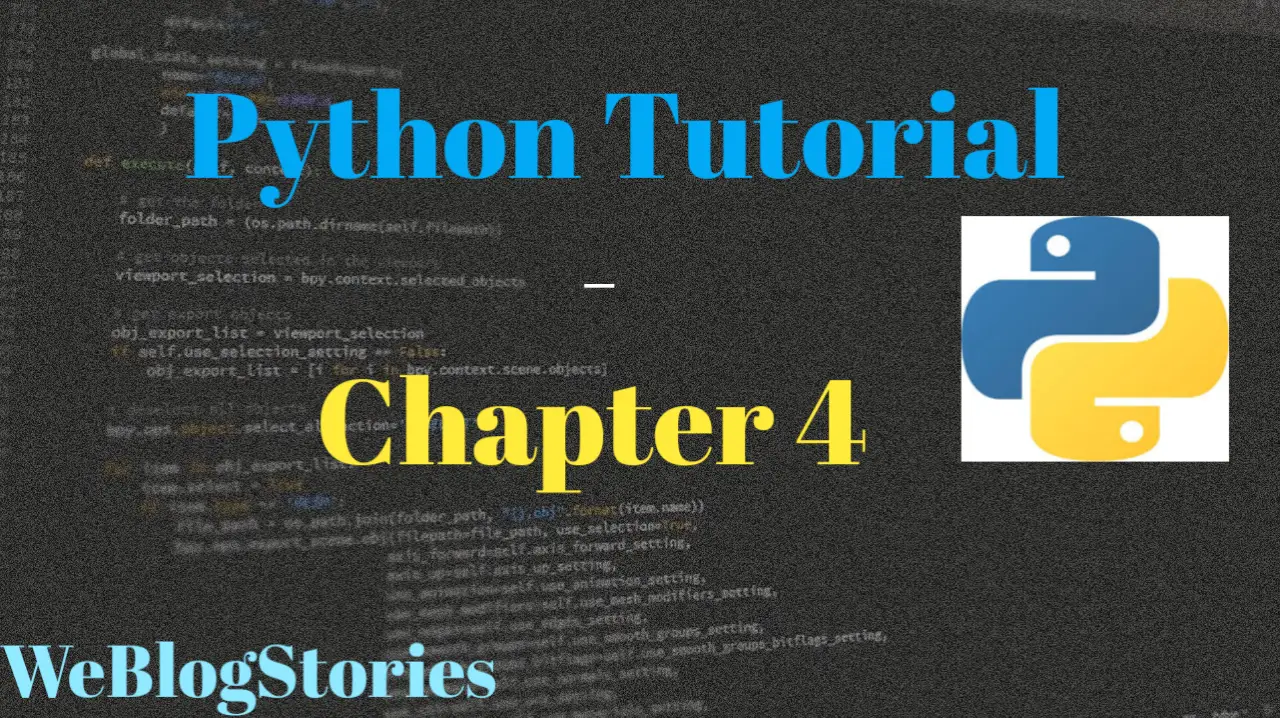In chapter 4 of Python Tutorial, we will learn about Basic Operators
An operator is a symbol that performs a certain operation on two operands. Python, like any other programming languages, contains some operators, as listed below.
- Arithmetic Operators
- Assignment Operators
- Comparison Operators
- Logical Operators
- Bitwise Operators
- Membership Operators
- Identity Operators
Arithmetic Operators
In Python, there are many arithmetic operators such as + (addition), – (subtraction), * (multiplication), / (divide), % (modulo), ** (exponent) and // (floor division) operators.
# assigning values to two variables x = 15 y = 5 # Addition adding = x + y # Subtraction sub = x - y # Multiplication mult = x * y # Divide(float) divisn1 = x / y # Floor Division divisn2 = x // y # print results print(adding) print(sub) print(mult) print(divisn1) print(divisn2)
Modulo (%) operator returns the integer remainder of the division. Another operator (**) provides power relationship.
# Modulo modu = x % y # Exponent pwr = x ** y #print result print(modu) print(pwr)
Try to predict what the answers will be for above operators exercise. You can try in the IDE at the end of this page.
Arithmetic Operators with Strings
In Python, you can concatenating strings using the addition operator and also, multiple strings to form a string with a repeating sequence:
#adding two strings addstr = "Hello" + " " + "World" print(addstr) #multiple strings multiplestr = "str" * 10 print(multiplestr) #Output for adding two strings Hello World #Output for multiple strings strstrstrstrstrstrstrstrstrstr
As you can see the output above, after adding two strings we got the output as “Hello World”.
Regarding the multiplying of strings, we got the output as “strstrstrstrstrstrstrstrstrstr” since we multiplied “str” 10 times. Please try these exercises in IDE!
Arithmetic Operators with Lists
We can join two lists using the addition operators. Also, using multiplication operator, Python generates new list with a repeating sequence:
#adding lists list1 = [1,2,3,4] list2 = [5,6,7,8] add_list = list1 + list2 print(add_list) #multiple lists multiple_list = [2,4,6,8] * 3 #output for add_list [1,2,3,4,5,6,7,8] #output for multiple_list [2,4,6,8,2,4,6,8,2,4,6,8]
Moving ahead, in chapter 4 of Python tutorial, we will briefly learn about Assignment and Comparison operators. Remaining operators will be covered in upcoming tutorials!
Assignment Operator:
To assign value to variables, we use this operator. By now, you are familiar with assigning value to variables, right?
# Assigning value to variable x = 50 # Another way of assigning value to variable y = x print(y) # We can use addition and assigning at the same time as below y += x print(y) # Similarly, subtract and assigning value y -= x print(y) # Try multiplication operator and assign value together. Try these exercises in IDE below
Comparison Operator:
To compare variables, we use comparison operators such as greater than (>), less than (<), equal to (==), not equal to (!=), greater than and equal to(>=), less than and equal to(<=). After comparing the values of variables, it will give out an output whether the comparison is True or False.
#examples of comparison operators x = 17 y = 59 # checking greater than operator. Output will be True or False print(x > y) # checking less than operator. Output will be True or False print(x < y) #checking equal to operator. Output will be True or False print(x == y) # checking not equal to operator. Output will be True or False print(x != y) # checking greater than/equal to operator. Output will be True or False print(x >= y) # checking less than/equal to operator. Output will be True or False print(x <= y) #Output for checking greater than operator False #Output for checking less than operator True #Output for checking equal to operator False #Output for checking not equal to operator True #Output for checking greater than/equal to operator False #Output for checking less than/equal to operator False
In the above example, we have taken variables ‘x’ and ‘y’ and assigned the values 17 and 59. After this, we simply compare these two values such as greater than, less than, either they are equal or not, etc..,
IDE:
That brings to the end of chapter 4 of Python tutorial, see you in the next tutorial!
By the way, to configure/install Python and Pycharm IDE on Windows OS, please visit below links to learn on how to install/configure Python and Pycharm IDE on Windows OS.
How to Install Python 3 and Pycharm IDE on Windows
How to configure Pycharm IDE and “Run” your first Python 3 program
For your reference, to download Pycharm IDE, visit below link:
https://www.jetbrains.com/pycharm/download/?section=windows
If you have any questions or comments about chapter 4 of Python tutorial, please let us know in the comments section below.